Checklist On Moving IT Infrastructure From On-Premise To Cloud
With the astoundingly rapid development of cloud technology, the need to build and maintain large volumes of IT infrastructure is a thing of the past. More and more companies are migrating their data to the cloud. If earlier these were non-critical processes, such as development and testing, now entire IT parks are being transferred to the cloud. This trust from companies in cloud service providers is driven by improved service offerings. We have prepared a checklist for migrating IT infrastructure to the cloud, explained how a cloud solutions engineer can help in the process, and told about the mistakes that can be avoided.

Source: FreePic
Why Migrate Your IT Infrastructure to the Cloud?
There are many reasons for moving your company’s servers and data to the cloud or cloud computing solution, using сloud native computing. Key examples include data center elimination, workload migrations, building and running high-performance applications in a more flexible environment.
The problems with free space, security, and network infrastructure fall on the shoulders of the cloud service provider and they are ready to solve them. Among the major providers of public cloud services are Microsoft Azure, Amazon, Oracle. They are also responsible for the maintenance and operation of the service, for its reliability, availability, scalability, data protection, and safety.
Companies that decide to rebuild the old system of work and address a commerce cloud developer keep pace with the times and at the same time understand that working in the cloud requires consistently high performance and reliability across the entire stack. As a result, however, the company’s services are improved, and the cost of operating equipment is reduced thanks to cloud software.
A striking example of the progressive trend of migrating its services to the cloud is the Swedish bank SEB. In 2019, it announced the move to a digital cloud data platform for basic banking. This helped the bank to save operating costs and provide customers with personalized digital services.
Benefits of migrating to the Cloud:
- Economic efficiency. There are no capital costs and operating costs are more optimized, payment is made for the resources used.
- Fast implementation. A completely ready-to-use service is provided within one working day, the introduction of new systems takes place depending on the complexity and takes several hours.
- 100% uptime. High level of service availability, continuity of critical IT processes.
- Data safety. The ability to recover data of any period in case of their deletion in the office.
- Safety. Effective information protection tools, round-the-clock monitoring, quick response to incidents, protection of confidential data from leaks.
How Does Moving to the Cloud Work and in What Order Is the Work Done?
For small and medium-sized businesses, a complete migration of the IT infrastructure is possible, since they have it quite simple. Large businesses have a complex IT infrastructure and should use the partial migration option, which is based on the sequential and gradual transfer of services with the obligatory use of a migration roadmap. According to Spiceworks research, the adoption of cloud storage will grow: by 2020, 39% of companies in the world use cloud storage infrastructure, and another 20% plan to start using it by 2022.
For a successful migration, you should follow a pattern that includes developing a plan, deploying infrastructure in the cloud, migrating data, testing infrastructure, and starting services. Each stage involves the solution of both technical and organizational issues.
Checklist on moving to the cloud:
- Inventory
It is required to take an inventory of the existing IT environment and determine the cloud model. The inventory will allow assessing the existing infrastructure. This includes defining the components, which ones are important, which are auxiliary, how the components interact with each other. Such documentation will facilitate the migration process and simplify the task of testing all systems migrated to the cloud. In addition, it is necessary to decide in advance which cloud model is best for the project: public, private, or hybrid cloud.
- Evaluation of the cloud provider
The search, evaluation, and selection of a cloud provider occurs with the subsequent testing of the capabilities of the cloud platform and performing a test migration. It is necessary to make sure of the reliability of the provider’s cloud platform, that it meets all the requirements for the implementation. Partial transfer and testing of cloud applications will help to quickly identify and eliminate errors that сan occur.
- Migration plan
A plan is always a good idea, especially in such an important process as moving an entire IT infrastructure to the cloud. It will allow you to control all the steps taken. It is important to decide on a migration strategy that will contain information about the services transferred to the cloud at all stages of the transition, with the possibility of verification and each step. For instance, a DevOps methodology may help you to facilitate the process. In addition, you need to highlight the most critical services, understand in what period they are least involved, and plan for a certain time to transfer them to the cloud.
- Data migration
Once the above steps have been completed, you can proceed with the migration process following the above strategy. If the infrastructure to be transferred is complex and extensive, you should move in stages. If the migration of some services cannot be split, a full migration is the only migration option.
- Verification and testing of the services
If there are no errors during testing, then you can output the services to production. This scheme is suitable for migrating workloads and IT infrastructure from both physical and virtual environments to the virtual environment or cloud of a hosting provider.
What Are the Mistakes During the Cloud Migration Process?
Why step on a rake that someone has already stepped on before you? We highlight three mistakes that should be avoided to effectively migrate to the cloud.
Mistake 1. Lack of application dependency scheme
When migrating, the pattern of dependencies between applications and the infrastructure should be given special attention. If certain applications use the same database, then you need to work out a mechanism for combined movement to the cloud. If this is not done, then the application may not work correctly.
Mistake 2. Lack of migration plan
The plan allows you to prescribe each stage of the move, eliminating chaotic actions and rash steps. Analyzing the situation and catching mistakes early will save time and achieve the desired results. We recommend using the Kubernetes platform to deploy and scale applications in containers. It also supports major containerization technologies including Docker. Ansible configuration management system is suitable for software deployment.
Mistake 3. Running migration without preliminary tests
Before migrating to the cloud, choose a reliable and trusted hosting provider. After choosing a provider, request test access to the cloud platform and work through the migration processes. Firstly move the non-critical service to the cloud, check how everything works, and move on to the next service. Such consistent activities will yield good results.
How Cloud Solutions Engineer Can Help With Migration?

Whether it’s the initial migration or the third iteration, you need an in-house cloud engineer or freelance cloud engineer to successfully transit to the cloud. Of course, the success of migration to the cloud is influenced by the maturity of business processes in the company, the presence of a strategy for its development. However, each such project has an individual scenario with its subtleties. A company does not need to possess competencies for a successful migration: it is enough to turn to a competent engineer with relevant experience.
Cloud solutions engineer is a position at the intersection of technical support and system administration. The engineer helps diagnose and fix most migration problems. He or she is also involved in the operation of the platform: monitoring the operation of services, ensuring fault tolerance, and helping with the development of infrastructure. The cloud solutions engineer advises the company’s development team on how to work with the platform to which the migration is taking place. Average cloud engineer cost in Ukraine is $18,910, in the USA – $109,274, and in Germany – $78,978.
Conclusion
Over the years, clouds have become widespread. Companies are massively migrating their IT infrastructure to them since cloud storage is too profitable to refuse it. Cloud providers allow their customers to further improve economic performance, and cloud developers accompany them during the migration process, and then – maintain the work of services.
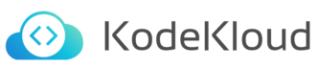
Responses